Не удается войти на удаленный сервер MariaDB с помощью phpMyAdmin, но работает в оболочке
Я недавно настроил два сервера. Первым использовать Apache и phpMyAdmin. На другом сервере у меня правильно настроен сервер maria-DB.
phpMyAdmin читает файл конфигурации, но я не могу подключиться к серверу MariaDB, а PMA выбрасывает
#2002 Cannot log in to the MySQL server
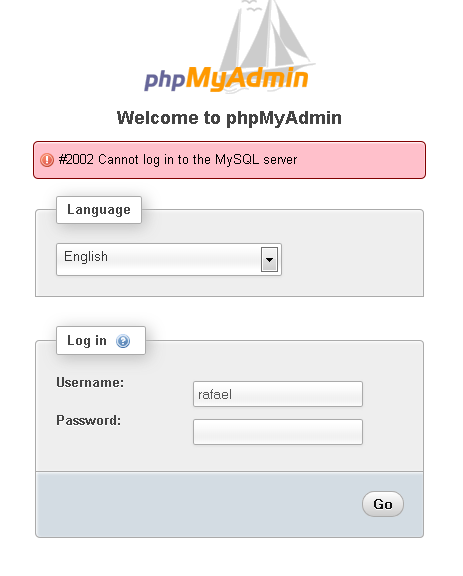
С помощью mysql Команда для подключения с веб-сервера к серверу базы данных и используя тот же пользователь / пароль, я могу успешно подключиться к серверу базы данных.
В mysql нет ошибок, все порты для mysql открыты в брандмауэре, нет ошибок php. Мне не повезло найти проблему.
Редактировать:
Доступ к серверу через оболочку
[root@pw000i rafael]# mysql -h [IP ADRESS TO THE REMOTE SERVER] -u rafael -p
Enter password:
Welcome to the MariaDB monitor. Commands end with ; or \g.
Your MariaDB connection id is 4
Server version: 5.5.36-MariaDB-log MariaDB Server
Copyright (c) 2000, 2014, Oracle, Monty Program Ab and others.
Type 'help;' or '\h' for help. Type '\c' to clear the current input statement.
MariaDB [(none)]>
config.inc.php от PhpMyAdmin
<?php
/**
* phpMyAdmin configuration file, you can use it as base for the manual
* configuration. For easier setup you can use "setup/".
*
* All directives are explained in Documentation.html and on phpMyAdmin
* wiki <http://wiki.phpmyadmin.net>.
*/
/*
* This is needed for cookie based authentication to encrypt password in
* cookie
*/
$cfg['blowfish_secret'] = 'MY SECRET PASSPHRASE IS HIDDEN'; /* YOU MUST FILL IN THIS FOR COOKIE AUTH! */
/**
* Server(s) configuration
*/
$i = 0;
// The $cfg['Servers'] array starts with $cfg['Servers'][1]. Do not use
// $cfg['Servers'][0]. You can disable a server config entry by setting host
// to ''. If you want more than one server, just copy following section
// (including $i incrementation) serveral times. There is no need to define
// full server array, just define values you need to change.
$i++;
$cfg['Servers'][$i]['host'] = '10.XX.X.XXX'; // MySQL hostname or IP ad dress
$cfg['Servers'][$i]['port'] = ''; // MySQL port - leave blank for default port
$cfg['Servers'][$i]['socket'] = ''; // Path to the socket - leav e blank for default socket
$cfg['Servers'][$i]['connect_type'] = 'tcp'; // How to connect to MySQL s erver ('tcp' or 'socket')
$cfg['Servers'][$i]['extension'] = 'mysqli'; // The php MySQL extension t o use ('mysql' or 'mysqli')
$cfg['Servers'][$i]['compress'] = FALSE; // Use compressed protocol f or the MySQL connection
// (requires PHP >= 4.3.0)
$cfg['Servers'][$i]['controluser'] = ''; // MySQL control user settin gs
// (this user must have read -only
$cfg['Servers'][$i]['controlpass'] = ''; // access to the "mysql/user "
// and "mysql/db" tables).
// The controluser is also
// used for all relational
// features (pmadb)
$cfg['Servers'][$i]['auth_type'] = 'cookie'; // Authentication method ( config, http or cookie based)?
$cfg['Servers'][$i]['user'] = 'rafael'; // MySQL user
$cfg['Servers'][$i]['password'] = ''; // MySQL password (only need ed
// with 'config' auth_type)
$cfg['Servers'][$i]['only_db'] = ''; // If set to a db-name, only
// this db is displayed in l eft frame
// It may also be an array o f db-names, where sorting order is relevant.
$cfg['Servers'][$i]['hide_db'] = ''; // Database name to be hidde n from listings
$cfg['Servers'][$i]['verbose'] = 'new-db-mariaDB'; // Verbose nam e for this host - leave blank to show the hostname
$cfg['Servers'][$i]['pmadb'] = ''; // Database used for Relatio n, Bookmark and PDF Features
// (see scripts/create_table s.sql)
// - leave blank for no su pport
// DEFAULT: 'phpmyadmin'
$cfg['Servers'][$i]['bookmarktable'] = ''; // Bookmark table
// - leave blank for no bo okmark support
// DEFAULT: 'pma_bookmar k'
$cfg['Servers'][$i]['relation'] = ''; // table to describe the rel ation between links (see doc)
// - leave blank for no re lation-links support
// DEFAULT: 'pma_relatio n'
$cfg['Servers'][$i]['table_info'] = ''; // table to describe the dis play fields
// - leave blank for no di splay fields support
// DEFAULT: 'pma_table_i nfo'
$cfg['Servers'][$i]['table_coords'] = ''; // table to describe the tab les position for the PDF schema
// - leave blank for no PD F schema support
// DEFAULT: 'pma_table_c oords'
$cfg['Servers'][$i]['pdf_pages'] = ''; // table to describe pages o f relationpdf
// - leave blank if you do n't want to use this
// DEFAULT: 'pma_pdf_pag es'
$cfg['Servers'][$i]['column_info'] = ''; // table to store column inf ormation
// - leave blank for no co lumn comments/mime types
// DEFAULT: 'pma_column_ info'
$cfg['Servers'][$i]['history'] = ''; // table to store SQL histor y
// - leave blank for no SQ L query history
// DEFAULT: 'pma_history '
$cfg['Servers'][$i]['verbose_check'] = TRUE; // set to FALSE if you know that your pma_* tables
// are up to date. This prev ents compatibility
// checks and thereby increa ses performance.
$cfg['Servers'][$i]['AllowRoot'] = TRUE; // whether to allow root log in
$cfg['Servers'][$i]['AllowDeny']['order'] // Host authentication order , leave blank to not use
= '';
$cfg['Servers'][$i]['AllowDeny']['rules'] // Host authentication rules , leave blank for defaults
= array();
$cfg['Servers'][$i]['AllowNoPassword'] // Allow logins without a pa ssword. Do not change the FALSE
= FALSE; // default unless you're run ning a passwordless MySQL server
$cfg['Servers'][$i]['designer_coords'] // Leave blank (default) for no Designer support, otherwise
= ''; // set to suggested 'pma_des igner_coords' if really needed
$cfg['Servers'][$i]['bs_garbage_threshold'] // Blobstreaming: Recommente d default value from upstream
= 50; // DEFAULT: '50'
$cfg['Servers'][$i]['bs_repository_threshold'] // Blobstreaming: Recommente d default value from upstream
= '32M'; // DEFAULT: '32M'
$cfg['Servers'][$i]['bs_temp_blob_timeout'] // Blobstreaming: Recommente d default value from upstream
= 600; // DEFAULT: '600'
$cfg['Servers'][$i]['bs_temp_log_threshold'] // Blobstreaming: Recommente d default value from upstream
= '32M'; // DEFAULT: '32M'
/*
* End of servers configuration
*/
/*
* Directories for saving/loading files from server
*/
$cfg['UploadDir'] = '/var/lib/phpMyAdmin/upload';
$cfg['SaveDir'] = '/var/lib/phpMyAdmin/save';
/*
* Disable the default warning that is displayed on the DB Details Structure
* page if any of the required Tables for the relation features is not found
*/
$cfg['PmaNoRelation_DisableWarning'] = TRUE;
?>
Я использую Fedora 20 на обоих серверах. Есть идеи?
1 ответ
Решение
Решен, виновный был SELinux,
[root@pw000i rafael]# getsebool -a | grep httpd
httpd_anon_write --> off
httpd_builtin_scripting --> on
httpd_can_check_spam --> off
httpd_can_connect_ftp --> off
httpd_can_connect_ldap --> off
httpd_can_connect_mythtv --> off
httpd_can_connect_zabbix --> off
httpd_can_network_connect --> off
httpd_can_network_connect_cobbler --> off
httpd_can_network_connect_db --> off <----- THIS SETTING IT'S THE GUILTY
httpd_can_network_memcache --> off
httpd_can_network_relay --> off
httpd_can_sendmail --> off
httpd_dbus_avahi --> off
httpd_dontaudit_search_dirs --> off
httpd_enable_cgi --> on
httpd_enable_ftp_server --> off
httpd_enable_homedirs --> off
httpd_execmem --> off
httpd_graceful_shutdown --> on
httpd_manage_ipa --> off
httpd_mod_auth_ntlm_winbind --> off
httpd_mod_auth_pam --> off
httpd_read_user_content --> off
httpd_run_stickshift --> off
httpd_serve_cobbler_files --> off
httpd_setrlimit --> off
httpd_ssi_exec --> off
httpd_sys_script_anon_write --> off
httpd_tmp_exec --> off
httpd_tty_comm --> off
httpd_unified --> off
httpd_use_cifs --> off
httpd_use_fusefs --> off
httpd_use_gpg --> off
httpd_use_nfs --> off
httpd_use_openstack --> off
httpd_use_sasl --> off
httpd_verify_dns --> off
решение это просто
[root@pw000i rafael]# setsebool -P httpd_can_network_connect_db on